If you have used the screen capture utility in GNOME 3, you are probably aware that you cannot simply have the "Windows" or "Applications" screen active and call up the screen capture applet at the same time. When you call up the screen capture applet, the menu window you are trying to photograph will close and return you to the main desktop. Here's the workaround I used to take the screen capture photos shown in my last blog post.
When you have the GNOME screen capture applet open, there is an item called "Grab after a delay of ___ seconds". What I did was to set the delay for about 10 seconds, then click "Take Screenshot". The screen capture applet recedes to the background and the computer now acts as though nothing is happening. This allows plenty of time to navigate to the menu to be photographed and get everything poised for the picture. The capture applet dialogue window pops back up as soon as the capture occurs and you can then save your capture to a file.
This also works with GNOME 2.
Saturday, July 23, 2011
GNOME 3 and Fedora 15 On The Laptop

Ubuntu Made Me Do It:
A couple weeks ago, right before a homework assignment was due in my fiber optics technology class, Ubuntu 10.10 prompted me that software updates were available. Since several of those were rated as important security patches, I decided to run the updater and apply the updates. That was a major error in judgment on my part, as it turned out.
After running the updater and rebooting the machine as prompted, all my network settings were obliterated. Even the wi-fi driver I occasionally use to connect to the school network was gone!! No amount of fiddling with it would even restore the wired Ethernet so I could download and re-install the wi-fi driver. I then got online with the desktop PC here in my lab and checked for anybody else reporting these sorts of problems. Indeed, several folks have reported Ubuntu as having "bricked" their computers while running the update applet. I gave up on it, completed the homework on my lab PC, and got it submitted just in time.
THANKS, Canonical! Next time, can you work on reliable functionality before worrying about re-doing the desktop graphics? Please??
I have to say this is the first time since switching to LINUX full time that I have suffered a "catastrophic", irrecoverable failure of key software components.
Fedora 15 and GNOME 3
After the school crisis was over, I was still faced with repairing the laptop. I quickly decided a complete wipe and re-install of the OS was my best option.
Regular readers of my blog have seen my last post regarding GNOME 3 and Firefox 4. I still stand behind those comments. However, in view of my recent Ubuntu experience and those of many folks online, I decided to take the plunge and install the Fedora 15 'live' distro that I had recently downloaded and tested. The installation went smoothly. In fact, Fedora already had the wi-fi chip set driver for my machine, so I didn't have to download it separately. Very cool!! I plugged the machine into my home network using an Ethernet cable. Within a couple hours, I had installed nearly all my favorite applications from Fedora's repositories. I've been using this machine for a couple weeks and so far it seems solid. Nice work, Fedora - if I may say so.
GNOME 3 - while it took some getting used to, I learned to navigate it quickly enough. If certain issues are resolved, I could live with it and probably even learn to like it. For right now GNOME 2 is by far and away more usable. A very useful utility for improving the functionality of GNOME 3 is the GNOME Tweak Tool. See the link below for a blog that probably explains better than I can, and in fewer words, how to install and use the GNOME Tweak tool.
http://www.java-javafx.com/2011/07/ask-your-gnome-3-more.html
Having used GNOME 3 a bit, I mention the following items that still need work for this environment to really function well:
1) GNOME 3 apparently does not allow me to change my desktop resolution setting to anything other than my screen's "native" resolution. This caused several of the dialog boxes in Libre Office to be virtually unusable because some of the click buttons fell below the bottom of the screen. I was forced to run GNOME 3 in "fallback" mode (more on this later) just to fully use my office software!!! Take a look at this mess in the picture below:
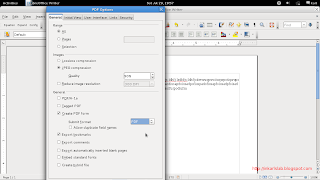
2) GNOME 3 does not appear to allow one to keep folders on the desktop. I like to keep a few often-used folders on the desktop so I don't have to paw through my home directory looking for them.
3) In GNOME 3, certain items such as "firewall", "software updates", and "network connections" that should go into the "system" menu are instead placed into the "other" menu. This counter-intuitive arrangement is a time waster until one gets oriented to it. Even if you remember where all your apps are now, there's really no predicting where GNOME "Add/Remove Software" will install any new ones you may download later. Ideally you should be allowed to either tell it which menu you want your apps filed under, or else be able to move them yourself later.

A Couple Quick Pointers
Favorites Toolbar:
From the GNOME 3 desktop, mouse click on "Activities" in the upper left hand corner of the screen. This opens a screen where a "Windows" menu (NOT to be confused with any Microsoft products) and a "Applications" menu appear in the upper left hand corner of the screen. Selecting "Windows" will show a toolbar - called the "Favorites" toolbar - running up the left-hand side of the screen. By default, there is Firefox web browser and a small handful of other apps. To add to this toolbar, simply go to the "Applications" menu, find what you want from one of the sub-menus on the right-hand side of the screen, right-click on it and choose "Add to Favorites". You can see in one of the pictures below how I have customized mine. To remove something from the "favorites" toolbar, simply right-click on it and select "remove from favorites".

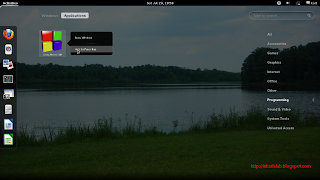
Fallback Mode:
If, like me, you have one or more applications that don't get along well with the new GNOME 3 regime, there IS a way to revert to something approximating GNOME 2. From "Activities", go to "Applications", then look for the "System Tools" sub-menu. Find "System Settings" and click on it. Find the "System Info" icon - it looks like a star washer - and click on it. Select the "Graphics" drop-down menu. You should see a button called "Forced Fallback Mode". Click on that and it will turn blue and say "ON". Now, simply log out (you do NOT have to reboot), then log back in. GNOME should now be in "fallback" mode which will look and feel sort of like a GNOME 2 desktop. Unfortunately, "fallback" mode still doesn't appear to allow one to keep folders on the desktop.
You can see "fallback" mode in the screen capture below:
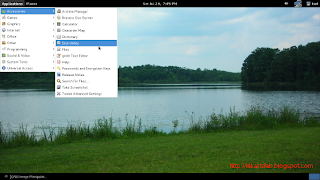
Fallback mode, from what I have read, apparently will be deprecated in the relatively near future. I just hope they get the problems worked out before this happens.
Labels:
fallback mode,
Fedora 15,
GNOME 3.0,
Ubuntu Software Update
Tuesday, July 5, 2011
Form Should Follow Function: Designers of Anything, Please Read and Heed
Once in a great while, someone comes up with something not merely innovative, but truly revolutionary. A good example is the extended cab, a.k.a. "supercab", or "quad cab" pickup truck. Prior to this innovation, pickup trucks had zero room in the cab for storage of personal items and were decidedly uncomfortable to ride in. Yes, there were "crew cabs", but those are huge and ungainly beasts to park or maneuver - especially if it has the 8' bed. For those of us who don't need to haul 6 roughnecks out to work in an oil field, the "extended" cab is a great alternative: It offers the extra lockable and dry storage space, seating options, and breathing room that make for a much more comfortable and functional vehicle than a standard cab pickup. In short, the person who came up with this was a true thinker, a true innovator, who made a genuine improvement to a product that had not appreciably changed in decades.
Regarding computers, true innovation came with the GUI interface, the mouse, desktop and laptop form factors, ... All of these have made computing available and usable to most people - including non-techies. Laptops and wi-fi have brought a degree of mobility and functionality to computing not envisioned prior to 20 years ago.
Form should follow function - things don't work as well when we place form ABOVE function.
More recently, computer users have been barraged with many not-so-useful changes - ones I argue are mere changes to form that really don't amount to any improved functionality. Two glaring examples that come to mind are the new Firefox 4 and now 5 web browser and LINUX's GNOME 3 desktop.
Firefox 4+: Change for Change's Sake?
Over the past several years I have greatly enjoyed using Firefox for my web browsing in both Windows and LINUX environments. I loved have the same great web browser with the same settings and the same bookmarks both on my Windows PC at work and my LINUX machine here at home. As new software revisions of Firefox came and went, the basic layout and drop-down menus stayed pretty much the same. Starting with Firefox 4, however, they took away the toolbars and drop-down menus we have all known and used for years. Rather than being able to perform the upgrade to the next version and resume work, we now have to relearn where everything is. Furthermore I am reading online of many people complaining that their browser plugins no longer work in Firefox 4, and that Firefox 4 has memory leaks that weren't there in the 3.6.X releases.
Mozilla, I have just three simple questions for you:
1) How has the functionality of your product been improved in the latest 4.0 and 5.0 releases?
2) What do you intend to do as far as restoring the functionality of broken plugins that folks have used and come to depend on prior to this?
3) What (if anything) has been improved in FF5, and what is to be gained through the short revision/release cycles you mentioned in a recent press release? I'd love to hear the rationale behind this.
It's too bad that even Opera has fallen for this foolishness and changed their interface to match that of Firefox. Sticking with the tried-and-true "classic" format might have given them a boost in market share. Just because one entity does something does NOT mean the whole herd must follow!
When I was a kid and said "why can't I do _________? So-and-so gets to do it.", my mom would reply "Karl, if your friend jumped off a bridge or ran out in front of a car, would you do it too, just because he did?" There's a lesson in there; it's a shame more companies, institutions, and even individuals, haven't learned it.
GNOME 3 or iPhone?
Last week, I tested Fedora Core 15 LINUX 'live' CD release. Given the large number of bug fixes I have seen on FC 14, I'm sure there have been plenty of issues fixed in FC 15. GNOME 3 is the desktop environment that ships with FC 15. Again, as with Firefox 4.0+, they have removed the familiar drop down menus and replaced them with an interface that reminds me of an iPad/iPhone or an "Android" device. While this is cool on a hand held device, I really don't care for it on my desktop or laptop PC. It is also interesting to note that some folks have taken to "hacking" GNOME 3 in attempt to recreate the setup they had on GNOME 2. I'd have screenshots of GNOME 3's menus on this page, but they cleverly fixed the screenshot applet so that it won't work within the various menu screens when running from the 'live' CD.
Thank you - GNOME developers - That was truly "innovative".
GNOME Developers - I beg you to answer the following:
1) HOW will this change made my computing experience more productive v.s. GNOME 2?
2) Will these changes affect any of the applications I now run and depend upon to do my work?
Akin to Fake Plastic Pop Rivets
The changes to Firefox and GNOME I have described herein remind me of the fake plastic pop-rivets I'm seeing lately on new models of certain brands of pickup trucks. No doubt some misguided automotive designer thought these would give the truck a "tough" appearance that would appeal to a certain demographic. What I see is a bunch of phony trim that will collect all manner of dirt and crud, and be more difficult to wax - since one will need a Q-tip swab to dig these deposits out of all these unneeded crevices. I suspect that in northern climates where road salts are used the trim may even exacerbate body rust-through. Thus, it can be argued that even the function of the vehicle has been slightly impaired by the junk trim. At trade-in time these vehicles may even have a lower resale value due to their dated appearance that likely will NOT be in style by then.
As a graphic artist I know says "Form should follow function - therein lies good design."
The world would run much better if more people heeded that.
Regarding computers, true innovation came with the GUI interface, the mouse, desktop and laptop form factors, ... All of these have made computing available and usable to most people - including non-techies. Laptops and wi-fi have brought a degree of mobility and functionality to computing not envisioned prior to 20 years ago.
Form should follow function - things don't work as well when we place form ABOVE function.
More recently, computer users have been barraged with many not-so-useful changes - ones I argue are mere changes to form that really don't amount to any improved functionality. Two glaring examples that come to mind are the new Firefox 4 and now 5 web browser and LINUX's GNOME 3 desktop.
Firefox 4+: Change for Change's Sake?
Over the past several years I have greatly enjoyed using Firefox for my web browsing in both Windows and LINUX environments. I loved have the same great web browser with the same settings and the same bookmarks both on my Windows PC at work and my LINUX machine here at home. As new software revisions of Firefox came and went, the basic layout and drop-down menus stayed pretty much the same. Starting with Firefox 4, however, they took away the toolbars and drop-down menus we have all known and used for years. Rather than being able to perform the upgrade to the next version and resume work, we now have to relearn where everything is. Furthermore I am reading online of many people complaining that their browser plugins no longer work in Firefox 4, and that Firefox 4 has memory leaks that weren't there in the 3.6.X releases.
Mozilla, I have just three simple questions for you:
1) How has the functionality of your product been improved in the latest 4.0 and 5.0 releases?
2) What do you intend to do as far as restoring the functionality of broken plugins that folks have used and come to depend on prior to this?
3) What (if anything) has been improved in FF5, and what is to be gained through the short revision/release cycles you mentioned in a recent press release? I'd love to hear the rationale behind this.
It's too bad that even Opera has fallen for this foolishness and changed their interface to match that of Firefox. Sticking with the tried-and-true "classic" format might have given them a boost in market share. Just because one entity does something does NOT mean the whole herd must follow!
When I was a kid and said "why can't I do _________? So-and-so gets to do it.", my mom would reply "Karl, if your friend jumped off a bridge or ran out in front of a car, would you do it too, just because he did?" There's a lesson in there; it's a shame more companies, institutions, and even individuals, haven't learned it.
GNOME 3 or iPhone?
Last week, I tested Fedora Core 15 LINUX 'live' CD release. Given the large number of bug fixes I have seen on FC 14, I'm sure there have been plenty of issues fixed in FC 15. GNOME 3 is the desktop environment that ships with FC 15. Again, as with Firefox 4.0+, they have removed the familiar drop down menus and replaced them with an interface that reminds me of an iPad/iPhone or an "Android" device. While this is cool on a hand held device, I really don't care for it on my desktop or laptop PC. It is also interesting to note that some folks have taken to "hacking" GNOME 3 in attempt to recreate the setup they had on GNOME 2. I'd have screenshots of GNOME 3's menus on this page, but they cleverly fixed the screenshot applet so that it won't work within the various menu screens when running from the 'live' CD.
GNOME Developers - I beg you to answer the following:
1) HOW will this change made my computing experience more productive v.s. GNOME 2?
2) Will these changes affect any of the applications I now run and depend upon to do my work?
Akin to Fake Plastic Pop Rivets
The changes to Firefox and GNOME I have described herein remind me of the fake plastic pop-rivets I'm seeing lately on new models of certain brands of pickup trucks. No doubt some misguided automotive designer thought these would give the truck a "tough" appearance that would appeal to a certain demographic. What I see is a bunch of phony trim that will collect all manner of dirt and crud, and be more difficult to wax - since one will need a Q-tip swab to dig these deposits out of all these unneeded crevices. I suspect that in northern climates where road salts are used the trim may even exacerbate body rust-through. Thus, it can be argued that even the function of the vehicle has been slightly impaired by the junk trim. At trade-in time these vehicles may even have a lower resale value due to their dated appearance that likely will NOT be in style by then.
As a graphic artist I know says "Form should follow function - therein lies good design."
The world would run much better if more people heeded that.
Labels:
Fedora LINUX,
Firefox 4.0,
Firefox web browser,
GNOME 3.0
Subscribe to:
Comments (Atom)











