Monday, December 3, 2012
Current Trends in Computing
My regular readers have read my posts dealing with current trends in computing - such as some of the new LINUX desktops which strikingly resemble iPhones and the "ribbon" interface in Micro$oft's Office.
A trend I find especially worrisome is the apparent decline in reliability and functionality of software I encounter and need to use. Blackboard LEARN,
Oracle Java, some LINUX distributions, and even Libre Office are a few outstanding examples. My previous post covered a java runtime auto-update that went horribly wrong, basically rendering my PC unusable at one of the worst times possible.
I, for one, would like to see a return to basic, solid functionality in software applications. I detest change merely for change's sake - especially when such changes remove useful features and/or break something else. I personally would like a return to straight forward, intuitive menu structures as we have had for many years, rather than the (in my opinion) mess that is Micro$oft's "ribbon". I won't even get into what I think of Windows 8 - other than its new interface is practically unusable for my purposes. But obviously mine is NOT the only viewpoint around - and I'd like to better understand what others either like or dislike about today's computing environment.
To anyone reading this - I'd love to hear your opinions on today's computing trends. If you're comfortable sharing, I'd like to know:
1) Do you like or dislike the new user interfaces? Why?
2) Are you adopting tablets, or do you (like me) still like or need the desktop/laptop paradigm? Why?
3) Have you noticed a change one way or the other in software reliability? Anything in particular stand out in your experience?
4) What OS do you favor and why?
5) Demographics? Example - occupation; level of tech savvy; approximate age group - under 25, 26-45, 45-60, 60+, ...
6) Hobbies, interests, ...
I'd also like to hear from any software developers their design rationale, their intended audience, how long they have been in the business, ...
And don't forget to download any backups you might need of Java 1.6.34 BEFORE Oracle removes these from its web site. See my previous post for details on why.
A Warning to Those Forced to Use JAVA: Get Your Backup copies of 1.6.34 NOW!
Well, here it is: Final exams week at school. Final graduate school research project due within a few days. I have a stack of papers to be graded for the classes I teach. But in the midst of all this I will be spending at least half a day completely reinstalling my Windows 7 system. I've already wasted several hours today in an utterly futile exercise, trying to repair it. Why?
Three Words: Oracle Java auto-update.
I ALWAYS make a habit of NOT having my computers auto-update ANYTHING so I can avoid situations like I'm in tonight. But Oracle's Java console decided it knew better than I do what I should have on my PC and went right ahead and "updated" my Java 1.6.34 installation to Java 1.7. So now:
1) I cannot log into my school email account that is java-based, because Java 1.7 doesn't work with it.
2) I cannot log into my university's Blackboard LEARN system to submit assignments, ... because Java 1.7 doesn't work with it.
3) My Open Office, which is java-based, is now unstable.
4) Atmel Win Studio 6.0 just doesn't work at all anymore.
Thank God I have LINUX - with that I at least can still read my email!
My final project (which needs a little more last-minute tweaking), deals with AVR microcontrollers and uses Win AVR Studio 6.0 from Atmel. Atmel doesn't cater to either LINUX or Mac users - it's Windows or nothing. This is the very last time I use one of their development boards - the STK600 in this case. If I used someone else's development board I'd at least have the option of using "AVR Dude", or even CodeBlocks, for LINUX.
My telephone call to Oracle Tech Support was less than useless - all they would say is "Sorry sir. We offer no telephone support for java. You'll have to go to the java.com web site." When I explained that I already HAD thoroughly explored their web site and gotten the same pablum about how to turn java support on in my browser, and that this also did NOT work, I got the same robotic answer - "you'll have to go to our web site ... we have no live support ... "
When I explained that a graduate school research project is on the line and that I use this computer in my part-time teaching job, I got the same tired refrain "I understand your frustration, but we offer no support ... "
I wasted 45 minutes in telephone purgatory, clawing my way up the chain of command through several layers, yet getting nowhere.
I think I might have gotten more done if I had stood outside my house, flailing my arms and screaming like a mad man at passing cars, than by bothering to call Oracle about their defective products. They really DON'T CARE.
Here are the steps I took that did NOT work:
1) Tried un-installing java 1.7 and re-installing Java 1.6.34. The software would supposedly install, but when I would try to log into java-based web applications, all I got was the dreaded "There is no java runtime installed on this computer." error.
2) Tried using the "System Restore" feature of Windows 7 to return it to a previously working configuration. The system became very unstable, and an examination of the installed software list in Control Panel showed that Java 1.7 was STILL installed. Oddly enough, the "Which Java do I have?" applet on the java.com web site identified my installation as "An older, obsolete version", without specifying WHICH old, obsolete version I was using.
What I Will Do Now to Correct The Problem
1) Wipe the hard drive and do a clean install of Windows 7 and all my applications. This alone will take several hours.
2) Install Java 1.6.37 - unfortunately, I'm forced to use it for several mission-critical applications.
3) Immediately make BACKUP copies of JAVA 1.6.34 for ALL PLATFORMS I use - Oracle says it will discontinue providing this critical download early next year - so get yours now while you still can!!
4) Make a clone of this drive onto another one so I have one I can immediately switch to at a moment's notice if something goes wrong.
5) BLOCK ALL ACCESS through the firewall to Oracle.com or java.com once my system is fixed. This should prevent the software from deciding to "call home" and do this again. I regard them as malware sites and will treat them accordingly.
6) This one deserves to be set apart: From now on, in any workplace in which I have any influence, do ANYTHING in my power to DISSUADE decision-makers from buying ANY Oracle product. I think even Micro$oft provides better product support - and THAT is a strong statement coming from me!
Oh, did I mention "Make several backups of Java 1.6.34 for both Windows and LINUX BEFORE Oracle removes these from its web site? "
FWIW.
Wednesday, August 29, 2012
Quick Update - 08/29/2012
Regular readers of this blog may be wondering where I have been. I've been around, but due to exigent personal circumstances have not been able to post anything for the past month or six weeks.
During the month of August I have had final exams for my summer classes, worked part time, as well as taken care of a critically ill relative. Because of all this, I have fallen behind on my writing and personal research, as well as more mundane things such as household chores and completion of repairs on my vehicles. I am now feverishly playing "catch-up" to get some of these projects done before I get further into the Fall semester.
Please check back periodically - as I plan to post some new material soon. This includes but is NOT limited to:
1) Atmel 2560 microcontroller and the STK-600 development board
2) An improved PVC archery bow design. I'm investigating that, and plan on sharing what I find out.
3) Some LINUX distributions I have been testing and using.
To all my readership - thank you for stopping by and reading what I have posted here! --Karl
Please check back periodically - as I plan to post some new material soon. This includes but is NOT limited to:
1) Atmel 2560 microcontroller and the STK-600 development board
2) An improved PVC archery bow design. I'm investigating that, and plan on sharing what I find out.
3) Some LINUX distributions I have been testing and using.
To all my readership - thank you for stopping by and reading what I have posted here! --Karl
Sunday, July 8, 2012
DNS Changer and Internet Access On July 9, 2012
By now, many of you have no doubt heard of the DNS Changer malware that affects mainly Windows and Mac computers. The piece of malicious code changes how your computer receives DNS (Domain Name Service) information when you are surfing the web. Without accurate DNS information, your computer cannot connect to the Domain Name Server(s) that resolve the human-readable domain names you type into your browser to their corresponding machine readable IP address numbers.
The following blog nicely explains how all this works, how to use the "dig" utility in UNIX/LINUX systems to retrieve numerical IP addresses, and where to go to determine if your computer is infected.
Go to :
http://harishpillay.wordpress.com/2012/07/08/a-helper-note-for-family-and-friends-about-your-connectivity-to-the-internet-from-july-9-2012/#comment-2309
Kudos to the person(s) who put this article together - it's the best I've seen written on this subject!
Labels:
dig,
DNS,
DNS Changer,
DNS server,
July 9 2012,
malware
Monday, April 16, 2012
Honey, I Shrank The Car!

Readers might recall my recent post on an electric truck I did some rewiring work on. In the few short weeks since that post, prices at the gas pump have risen sharply. While electric vehicles are by no means a panacea, the need to find practical, alternative fuel/power sources is painfully obvious.
Not only has there been much talk about electric and hybrid-electric vehicles, but many entities have been involved in trying to perfect the use of hydrogen fuel cells as a means of powering cars. A fuel cell is a device that takes hydrogen and oxygen gas as inputs and produces electricity and water as outputs. Water is the only "waste" product during this portion of the energy cycle. If a clean way of producing hydrogen could be devised, this could be a clean energy source overall. A fuel cell can extend the range of an electric vehicle and/or perhaps help recharge its battery bank. If the issues of hydrogen production, transportation, and storage could be worked out, it could possibly be a viable alternative sometime down the road.
About 3 weeks ago, I had the pleasure of working with a hydrogen fuel cell powered car. Unlike the electric pickup truck in my previous post, this was a scale model car. Called the "H Racer 2.0", it comes as a kit is made by Horizon Fuel Cell Technologies. They manufacture hydrogen fuel cells and educational kits which use them. You can reach their website here: http://www.horizonfuelcell.com/products.htm
Their educational kits - including the H-Racer 2.0 - are a ton of fun for kids of all ages - and would be a wonderful father-son (or daughter) activity. Definitely beats the mind-numbing garbage on TV any day!! The educational kits are listed here: http://www.horizonfuelcell.com/education_kits.htm Check online for prices - I've seen them cheaper elsewhere besides Horizon's web site. Some "bricks and mortar" retailers such as "Hobby Lobby" also carry part of the line.
 A student at my university had already assembled the H-Racer 2.0 kit; I was asked to test it and get it running for a lecture and demonstration.
A student at my university had already assembled the H-Racer 2.0 kit; I was asked to test it and get it running for a lecture and demonstration. The kit consists of an IR remote controlled model car, fuel cell, a hydrogen fuel station which uses electrolysis of water to produce hydrogen, a small solar panel, and miscellaneous bits and pieces to make it all work.
The Hydrogen Fuelling Station:
The hydrogen fuel station can either be run from the included solar panel or on two AA type flashlight cells. It consists of a small water reservoir and an electrolysis module. On AA cells, I found the fuelling station took about 10 minutes to generate enough gas pressure for fill-ups. When running, the fuelling station gives a cool light show with bright, flashing green LEDs. To avoid contamination of the electrolysis cell, the instructions warn you to ONLY USE PURE DISTILLED WATER. Nothing else is added to the water.
The hydrogen fuel station connects to the car via a small hose and fitting. An inflatable bladder inside the car provides storage for the hydrogen. This stored hydrogen supplies a fuel cell which provides a nominal voltage of 0.6 to 0.7 volts DC.



Electronics Inside The Car:
A circuit board inside the car performs two main functions: It handles the IR remote control signals. It also, presumably using a switching power supply, takes the 0.7 volt DC from the fuel cell and steps it up to about 2.4 volts DC for running the motor and IR control circuit.
Before running the car, the fuel lines and storage bladder have to be purged of any air. This is done via a purge valve on the car and a syringe, which was also provided in the kit.
Once the system was purged of air, charged with hydrogen and functioning, I measured typical run times of about 30 seconds on a fill-up.
A note about the fuel cells used:
These fuel cells are warrantied for a year by the manufacturer. The instructions also warn you to return the car's fuel cell to its aluminum foil pouch if the car won't be run for several days or more. Apparently the fuel cell deteriorates with age, and allowing it to dry out accelerates this process. Using anything but distilled water in the fueling station risks contaminating the car's fuel cell as well as the electrolysis module. I haven't priced out replacement fuel cells, but I know they aren't cheap - as they use a platinum catalyst.
I had hoped to use these fuel cells as a possible emergency power source for small electronic devices such as the Ten Tec radio I built or to recharge small batteries, but their fragility and short lifespan would be quite problematic.
The pictures on this page pretty well tell the rest of the story.
Tuesday, March 6, 2012
Electric Pickup Truck Re-wire


A couple years ago, a class of undergraduate students at my college converted a 1997 Ford Ranger pickup truck to electric power. This vehicle originally sported a 4-cylinder gasoline engine with 5-speed manual transmission. It now has an electric motor and control system bought from Electric Vehicles of America. This company sells parts for conversion of cars, trucks, motorcycles, and even boats to electric power. You can find them at the following link:
http://www.evamerica.com
A bank of 20 six-volt golf cart batteries supply 120 volts DC to run the motor. A separate 12 volt battery supplies power for lights, turn signals, and the control system that handles the motor. As it sits today, this truck has a range of 40 - 50 miles on a charge, and can reach 65 miles per hour. Granted, the range is limited. But it works fine for local driving and short commutes.
This vehicle was originally conceived as a test bed for experimenting with fuel cells and, possibly later on, hybrid power systems.
Having driven it myself I can attest to its quiet operation. At highway speed the motor emits a low hum - mostly what you hear is road noise off the tires.
Under The Hood:
In this photo you can see the view under the hood. All the wiring and controls were mounted on a sheet of plywood, per Electric Vehicles of America's recommendations. While wood may seem a bit "crude", it is rigid and is a good insulator. This setup minimizes the risk of a short of the high voltage to the vehicle's chassis. Appropriately, the plywood is painted an "electric blue" color.
The large, oblong black box in the center of the photo is an electronic controller that provides pulse-width modulated high voltage to the motor. To the left and front of that is a smaller, square black box which serves to convert the 120 volts DC motor supply power to 12 volts to keep the 12 volt control battery charged. When the truck is plugged in to charge, the 12 volt system is thus recharged as well. Two large contactors electrically disconnect the high voltage supply when the truck is parked. One serves as an interlock that is operated when the "ignition" switch is turned to "on". The other contactor is actuated by a microswitch in the throttle control when the accelerator pedal is pressed slightly. A potentiometer in the throttle control works with the motor controller to regulate the speed of the motor. The throttle control box can be seen in the right-hand side of the picture. The high voltage wiring is the large diameter orange cables seen in the pictures. A small electrically operated vacuum pump supplies the power brake booster, since there is no longer a gas engine to supply this.
Sixteen of the batteries, along with the charger, are stored in the rear bed of the truck; the remaining four are secured just behind the front radiator grille. The "shore power" connector for recharging the truck is installed where the gasoline filler used to be. This can be seen in the pictures at the bottom of the post.
Conceptually, a "plug-in" electric vehicle of this type is very simple.
Wiring Issues
The original control wiring was done with cheap, insulated slide on connectors bought at a local auto parts store. Over time these connections worked loose and became intermittent. Last Fall, the professor in charge of the electric vehicle project asked me to do whatever repairs were needed to make the vehicle reliable. I made several suggestions on what needed to be done and gave the professor a parts list. Upon his approval I proceeded.
I ended up replacing most of the control wiring, along with the cheap 1/4" crimp-on slide connectors. The original wiring was #18 gauge; I replaced it with #14. The new connectors, bought from McMaster Carr, were the non-insulated crimp type. I crimped each connector to the wire, then soldered it, then used adhesive-lined heat-shrink tube to insulate the connection. I labeled each connector with a P-touch label, then covered that with clear heat-shrink tubing for protection and to keep the labels from falling off. Doing wiring this way is time consuming, but it vastly improves reliability and makes tracing the wiring for repair a snap. For years I have done this on my own vehicles, too. [On my older truck, when it came time to replace the vacuum lines, I used P-touch labels and clear heat-shrink tube on all of the new hoses as I installed them. Now, at a glance, I know which hoses go where without having to consult the manual.]
You can see pictures of the electric truck wiring, batteries, throttle control, and of the motor below.






Thursday, March 1, 2012
A Sticky, GUI Mess - More Form Over Function
Richard W.M. Jones, a programmer who works for Red Hat, had a quite interesting blog entry today. You can find it here:
http://rwmj.wordpress.com/2012/03/01/windows-8-worse-than-gnome-for-usability/
In few words, he gives the new Windows 8 "Metro" user interface a real bashing, saying that "it's even worse than GNOME for usability." If it's worse than GNOME 3, we're all in big trouble. Those who have regularly followed my blog for the last few months know what I think of GNOME 3. GNOME 3 is unusable on my laptop, though the same quad core machine runs Windows 7 with all its graphics just fine. Richard indicated that Red Hat will include the new GNOME shell in its upcoming RHEL 7 release, and expressed his concern that they may lose some loyal users over this decision. Let's hope Red Hat will actually clean it up its implementation of GNOME so it works properly.
Microsoft Office 2010 - Tied Up In Ribbons:
Lately, I've been using a borrowed computer from work to complete some assignments. The machine is running Windows 7 and MS Office 2010. I'm using it to edit some Word documents with the "track changes" feature - which isn't, to my knowledge, duplicated in Open Office. The work machine has what Microsoft calls its new "Fluent User Interface." I haven't seen this "Fluent User Interface" on my own laptop, which is a year old yet came with Windows 7. Their "Fluent User Interface" consists of a new "ribbon" which runs across the top of the application window, replacing the usual and customary toolbars that Windows and LINUX users alike have grown to recognise as standard. It's not just a feature of Office, the 'Paint' program I used for saving the screen shot below also has it.

The thing I noticed immediately while using Office 2010, besides their new ribbon, was that I couldn't find spell check. There is no "Help" dropdown menu, and no, not even an "Edit" dropdown menu, either. The "Help" dropdown menu has been replaced with a little blue question mark that I didn't immediately notice in the low contrast coloring of the ribbon. Eventually I found the Spell Checker in a very non-intuitive place: A dropdown menu called "Review".
So, as GNOME did with their latest creation, Microsoft had to take something I previously could access in a fraction of a second with ONE mouse click and make it into an operation that now takes several seconds and two or more mouse clicks. After a considerable time getting acquainted with the new regime I can now, more or less, get my work done.
What's The Rationale For All This?
I spoke with a colleague at work who has worked in IT for many years. His comment was that "all the 'old school' folks who have written all the stuff we have used for years are all starting to retire. All the twenty-somethings who grew up texting on their iPhones are now getting software development jobs and starting to impact the industry."
All I have to say about that is I hope and pray that some companies will consider those of us who do NOT want their PC to look like an iPhone, and who simply want to continue to get their work done.
http://rwmj.wordpress.com/2012/03/01/windows-8-worse-than-gnome-for-usability/
In few words, he gives the new Windows 8 "Metro" user interface a real bashing, saying that "it's even worse than GNOME for usability." If it's worse than GNOME 3, we're all in big trouble. Those who have regularly followed my blog for the last few months know what I think of GNOME 3. GNOME 3 is unusable on my laptop, though the same quad core machine runs Windows 7 with all its graphics just fine. Richard indicated that Red Hat will include the new GNOME shell in its upcoming RHEL 7 release, and expressed his concern that they may lose some loyal users over this decision. Let's hope Red Hat will actually clean it up its implementation of GNOME so it works properly.
Microsoft Office 2010 - Tied Up In Ribbons:
Lately, I've been using a borrowed computer from work to complete some assignments. The machine is running Windows 7 and MS Office 2010. I'm using it to edit some Word documents with the "track changes" feature - which isn't, to my knowledge, duplicated in Open Office. The work machine has what Microsoft calls its new "Fluent User Interface." I haven't seen this "Fluent User Interface" on my own laptop, which is a year old yet came with Windows 7. Their "Fluent User Interface" consists of a new "ribbon" which runs across the top of the application window, replacing the usual and customary toolbars that Windows and LINUX users alike have grown to recognise as standard. It's not just a feature of Office, the 'Paint' program I used for saving the screen shot below also has it.

The thing I noticed immediately while using Office 2010, besides their new ribbon, was that I couldn't find spell check. There is no "Help" dropdown menu, and no, not even an "Edit" dropdown menu, either. The "Help" dropdown menu has been replaced with a little blue question mark that I didn't immediately notice in the low contrast coloring of the ribbon. Eventually I found the Spell Checker in a very non-intuitive place: A dropdown menu called "Review".
So, as GNOME did with their latest creation, Microsoft had to take something I previously could access in a fraction of a second with ONE mouse click and make it into an operation that now takes several seconds and two or more mouse clicks. After a considerable time getting acquainted with the new regime I can now, more or less, get my work done.
What's The Rationale For All This?
I spoke with a colleague at work who has worked in IT for many years. His comment was that "all the 'old school' folks who have written all the stuff we have used for years are all starting to retire. All the twenty-somethings who grew up texting on their iPhones are now getting software development jobs and starting to impact the industry."
All I have to say about that is I hope and pray that some companies will consider those of us who do NOT want their PC to look like an iPhone, and who simply want to continue to get their work done.
Labels:
GNOME3,
Microsoft Fluent User Interface,
Red Hat,
RHEL 7,
ribbon,
Windows 8 Metro
Tuesday, February 14, 2012
A BIG 'Thank You' Is In Order
Recently, there has been a large spike in the traffic to one of my MIPS Assembly language pages. I soon discovered that the University of Massachusetts College of Engineering had linked to my page via one of their internal sites.
Humbly, I say "Thank You!!" to the University of Massachusetts for this honor.
I'd also like to say "Thank You" to ALL my readership for checking out what is published here.
Hopefully I have been able to help somebody in their work or otherwise contribute something worthwhile to their lives. That is one of the two main goals of this blog: to showcase my own activities and interests, and to share knowledge with others.
I haven't posted much here lately due to some extenuating family issues as well as a heavy work load at school. That said, please check back periodically, as I will get more material up here as time and circumstances allow.
Humbly, I say "Thank You!!" to the University of Massachusetts for this honor.
I'd also like to say "Thank You" to ALL my readership for checking out what is published here.
Hopefully I have been able to help somebody in their work or otherwise contribute something worthwhile to their lives. That is one of the two main goals of this blog: to showcase my own activities and interests, and to share knowledge with others.
I haven't posted much here lately due to some extenuating family issues as well as a heavy work load at school. That said, please check back periodically, as I will get more material up here as time and circumstances allow.
Saturday, February 4, 2012
Ballistic Chronometer - Revision 1.5

A colleague brought it to my attention that there were a couple errors on the schematic I posted for the Poor Man's Ballistic Chronometer. The revised version is shown here.
I have also updated the schematic on the original post and wish to offer my sincere apologies to anyone who might have downloaded this circuit and attempted to build it.
The original post is located here: http://inkarlslab.blogspot.com/2012/01/poor-mans-ballistic-chronometer-part-1.html
Saturday, January 28, 2012
The Pareto Rule: Its Profound Effect on Your Personal Finances

It's a given that this economy has been brutal on most people other than the top 10% income bracket. The popular press is filled with articles about managing money, where to invest your money, and how to save a bit here and there. Read any magazine or go online and you will find articles detailing how to use coupons to save on groceries, what time of year retailers tend to mark certain items down, how to cut your fuel consumption 10%, etc. While there's nothing wrong with saving gas - in fact there's much RIGHT with saving fuel - if you are paying $50/week on fuel, do you really think 10% (that's $5) saved will really get you out of the hole economically? REALLY? Especially when you consider an average 2-bedroom apartment rents for an average of $700 -$900/month in much of the U.S. Especially when food may cost a family of three $500/month? And your cable bill is likely another $100/month. Electric and gas - throw another $150/month average "on the grill". If you own a home in many areas you are likely paying thousands per year in county property taxes. I haven't even mentioned the chunk state and Federal income taxes take out.
Way back in the early 1900s, Vilfredo Pareto observed that 20% of the people in Italy at the time owned 80% of the land. In the late 1940s Dr. Joseph M. Juran applied this same idea to create a general rule that 20% of something accounts for 80% of the effects. This principle applies in many areas of life and commerce. Here are a few examples:
1) How many times have you observed in school that it's always the same one or two bad kids that cause most of the classroom disruptions?
2) It's well known by many police officers that a small subset of known criminals do most of the crimes in a given area.
3) At an electronic company I worked for several years, most of the failures and RMA returns we got were attributable to one or two problems. Granted, we got a few other types of complaints as well, but fully 85% were caused by one or two components we had lots of problems with. Once we got those two problem areas fixed, our warranty return rate went waaay down!
4) Typically, between 2 and 3 of a household's 8 or 10 expense categories account for 80% of its expenditures.
You may be saying "Gee, Karl. That's all well and good, but what does this have to do with paying my bills?"
Plenty!
The same "Pareto Principle" also applies to household and even business finances. Re-read #4 above and try an experiment:
Sit down and write out ALL your monthly expenditures, listed from largest to least. Right away you will see that out of the 8 or 10 things you listed, between 2 - 4 categories are where you spend most of your net income. For most of us, rent or mortgage occupies the number 1 slot. Food and/or car payments follow next, utilities, cable, and so on. A Pareto graph shows this in startling, visual clarity. A Pareto graph is similar to any other bar graph except the items are shown in descending order of their value - with the largest one being on the far left-hand side of the chart. This gives a quick visual idea of which few items are doing the most damage, as it were.
See the hypothetical chart above. You can see that "1" and "2" - whatever they are - amount to 81% of the expenses, while the rest of the stuff only amounts to 19% of the total. For many people rent and food, or rent and car payments, are their numbers "1" and "2". So if you CAN get into a cheaper rent situation, or put the wife to work saving on groceries with coupons, you can QUICKLY save MANY dollars per month. An hour a week spent couponing can indeed produce dramatic results! *(For those of you who noticed, YES, the "cumulative amount" line is missing on my example chart - but it is easily enough to calculate how close to the critical 80% line the cumulative total of the largest two or three items is. Simply add the first 2 or three itmes, then divide that figure by the grand total of everything. That will give you the fractional percentage of total expenditures those items make up.)
See the links below for examples and how to use a spreadsheet to create your own Pareto graphs.
http://asq.org/learn-about-quality/cause-analysis-tools/overview/pareto.html
http://www.vertex42.com/ExcelTemplates/pareto-chart.html
The Upshot of All This:
Basically, before you worry too much about saving $5 on a $50 weekly gasoline fill-up, consider dealing realistically with the bigger stuff FIRST. Granted, you might be stuck in a mortgage. Or leaving your apartment for another might not be feasible due to work or school ties. But likely there ARE other large, but somewhat negotiable bills that can be pared down with minimal effort that would save tens of dollars per month, if not more. I found it totally mind boggling during my teen years how my mother would scream about the cost of a roll of paper towels, while Dad drove 80 - 100 miles round trip to work every day. Between wear and tear, depreciation, and gasoline, driving that car ALONE was eating HUNDREDS of dollars per week!! We could have bought LOTS of paper towels - and other things - on the money saved if we moved closer to Dad's work or if he even got other employment closer to home. The family was hemorrhaging hundreds of dollars EVERY MONTH just in Dad's work expenses while Mom worried about $2/week in paper towels. Incredible. That's a bit like worrying about a scratch on the coffee table after a tornado just tore the roof off the house.
I'm in NO WAY saying "go out and waste gas, paper towels, or anything else"! What I AM saying is this society has got people buffaloed into worrying about a few pennies when it's often costing MORE to live "normally" than one makes working. Many parents and the schools have failed totally in teaching folks the realities of personal finance and earning a living in America. The media also strives to keep you focused on minutiae - they want you "on the string" working slavishly, watching their programming, and handing your hard-earned money to their advertisers.
A quick word about driving a car:
You can also do a Pareto analysis within any category of your expenses, too.
A good place to start is your car. You may or may not make payments, you have depreciation, you'll make repairs if you keep it long enough, you may pay taxes on it, ... These expenses can be Pareto-charted, too.
I have run the math, figuring PER MILE - guess what: Even as pricy as gasoline has been, fuel is the LEAST of my car related expenses when figured per mile. Maintenance (tires, batteries, tune-ups, belts, hoses, ...) followed by monthly insurance bills are what I'm really paying out for. "Per mile" figures prominently in how the car leasing companies figure their economics; and it's quite valid for households too.
People don't shell out weekly for a timing belt or a fuel innjector cleaning, so they forget to figure it into what they are really spending to drive.
Labels:
80/20 rule,
budget,
gasoline,
gasoline prices,
Pareto,
personal finance,
save money
Saturday, January 21, 2012
SOPA, PIPA, and Citizens' Need For A "Backup" Internet
Well, it looks like we have dodged a bullet - for now.
News sources reported yesterday that our illustrious Congress critters have backed off on ramming through legislation that could have shut down many websites - possibly including this blog. President Obama has also backed away from his original position, saying he won't be signing any SOPA (Stop Online Piracy Act) or PIPA (Protect IP Act) legislation right away. No doubt he doesn't want to make any more adverse waves, given this is an election year and the outcry these bills have caused.
These bills were put forth ostensibly to stop piracy of movies, music, and other intellectual property. As one who has created my share of copyrighted property, I fully understand and sympathise with ANYONE wanting theirs protected. But what these pieces of legislation would do is basically allow an individual or company to sue you and have your website shut down if you as much as linked to a suspicious site. If a reader's comment published on your blog contains a link to suspicious material, that alone could prove sufficient cause to have your entire site shut down. This, BEFORE you even get a chance to argue your case in court!
ALL of this could happen WITHOUT due process, folks. This basically renders null and void the idea of "innocent until proven guilty" - one of THE founding principles America was based on.
Laws such as this could put sites like blogger, you-tube, ... out of business because the legal risk they would incur by hosting the millions of videos and blogs would be overwhelming. Imagine the undertaking it would be for blogger to check EVERY blog out on their system for possible copyright violations.
As someone said a while back, "SOPA and PIPA are basically the legal equivalent of burning down your house because you found a couple roaches in the kitchen." There are better ways of handling the problem.
An Opening For Repressive Governments
Regularly we read about how China, Egypt, and other repressive regimes curtail their citizens' access to information online. Thus far, the Constitution and other legal protections have kept this from happening here in America. We have seen how easily the USA Patriot Act was pushed through Congress with nary a whimper after the 9/11/2001 attacks. Bear in mind that the Republicans soundly defeated similar legislation - calling it "Draconian" - when Bill Clinton proposed it just a few years earlier. The USA Patriot Act opened the door for, among many other things, the gross violations of our dignity we suffer for the privilege of boarding an airliner nowadays.
It is likewise quite conceivable that SOPA and PIPA could start us on a slippery slope whereby the US government and/or others could also more readily clamp down on the flow of information when "inconvenient truths" on ANY subject threaten to surface.
The Common Citizen's Workaround - Or Digital "Jungle Telegraph"
I've said it before, and I'll say it again: Common citizens should have ALTERNATIVE ways of communicating, exchanging news and information, as well as storing and accessing needed web content should there be any kind of censorship or shutdown of the Internet. Just as Amateur (HAM) radio allows communications when the regular infrastructure is down, a "mesh" network could quickly serve as the modern, information-age equivalent to "ham" or CB radio in an emergency. The software to do this is available online for FREE right now. All you need is the software and a wi-fi enabled laptop or desktop PC. Any desktop PC can be made wi-fi capable with an inexpensively purchased USB dongle.
How it works:
With a mesh network, a person's PC, laptop, or even a smart phone becomes a network repeater. Let's say I want to communicate with someone several blocks, or even miles away. I'd send out a signal, which would be picked up by the nearest computer or phone running the appropriate software. That device would then forward that to another one farther away, and so-on, until the message reached its destination. The more devices you get involved the more robust the network becomes. If you have several nodes in a neighborhood and one or two are lost, the signal still can go elsewhere and eventually get where it is going. Since unlike the regular Internet, there are MULTIPLE WAYS for an individual PC to connect, these networks are quite reliable. You are NO LONGER dependent on just your DSL or cable connection to get out. And neither is anyone else running a wi-fi mesh setup. And of course ANY of these devices could be running a server or host a shared directory for sharing files. Short of a major EMP incident (which would destroy most electronic hardware anyway), such a network would be very hard to completely jam or take down. The phones and PCs involved would still retain their originally intended functionality - this software runs quietly in the background.
Scalability: A mesh network can be as small as a few PCs in an apartment building or it could quite conceivably span an entire city. Licensed ham radio operators routinely transmit computer data over their radios - this is called "packet radio". Imagine the possibilities that open when you combine packet radio with mesh networks.
For more information I have included the following links:
http://www.nytimes.com/2011/06/12/world/12internet.html?_r=1
http://fabfi.fablab.af/
http://code.google.com/p/fabfi/
http://code.google.com/p/fabfi/wiki/HowToMake
http://inkarlslab.blogspot.com/2011/10/more-internet-censorship-on-way-in-good.html
http://inkarlslab.blogspot.com/2011/06/wanna-beat-internet-censorship-build.html
News sources reported yesterday that our illustrious Congress critters have backed off on ramming through legislation that could have shut down many websites - possibly including this blog. President Obama has also backed away from his original position, saying he won't be signing any SOPA (Stop Online Piracy Act) or PIPA (Protect IP Act) legislation right away. No doubt he doesn't want to make any more adverse waves, given this is an election year and the outcry these bills have caused.
These bills were put forth ostensibly to stop piracy of movies, music, and other intellectual property. As one who has created my share of copyrighted property, I fully understand and sympathise with ANYONE wanting theirs protected. But what these pieces of legislation would do is basically allow an individual or company to sue you and have your website shut down if you as much as linked to a suspicious site. If a reader's comment published on your blog contains a link to suspicious material, that alone could prove sufficient cause to have your entire site shut down. This, BEFORE you even get a chance to argue your case in court!
ALL of this could happen WITHOUT due process, folks. This basically renders null and void the idea of "innocent until proven guilty" - one of THE founding principles America was based on.
Laws such as this could put sites like blogger, you-tube, ... out of business because the legal risk they would incur by hosting the millions of videos and blogs would be overwhelming. Imagine the undertaking it would be for blogger to check EVERY blog out on their system for possible copyright violations.
As someone said a while back, "SOPA and PIPA are basically the legal equivalent of burning down your house because you found a couple roaches in the kitchen." There are better ways of handling the problem.
An Opening For Repressive Governments
Regularly we read about how China, Egypt, and other repressive regimes curtail their citizens' access to information online. Thus far, the Constitution and other legal protections have kept this from happening here in America. We have seen how easily the USA Patriot Act was pushed through Congress with nary a whimper after the 9/11/2001 attacks. Bear in mind that the Republicans soundly defeated similar legislation - calling it "Draconian" - when Bill Clinton proposed it just a few years earlier. The USA Patriot Act opened the door for, among many other things, the gross violations of our dignity we suffer for the privilege of boarding an airliner nowadays.
It is likewise quite conceivable that SOPA and PIPA could start us on a slippery slope whereby the US government and/or others could also more readily clamp down on the flow of information when "inconvenient truths" on ANY subject threaten to surface.
The Common Citizen's Workaround - Or Digital "Jungle Telegraph"
I've said it before, and I'll say it again: Common citizens should have ALTERNATIVE ways of communicating, exchanging news and information, as well as storing and accessing needed web content should there be any kind of censorship or shutdown of the Internet. Just as Amateur (HAM) radio allows communications when the regular infrastructure is down, a "mesh" network could quickly serve as the modern, information-age equivalent to "ham" or CB radio in an emergency. The software to do this is available online for FREE right now. All you need is the software and a wi-fi enabled laptop or desktop PC. Any desktop PC can be made wi-fi capable with an inexpensively purchased USB dongle.
How it works:
With a mesh network, a person's PC, laptop, or even a smart phone becomes a network repeater. Let's say I want to communicate with someone several blocks, or even miles away. I'd send out a signal, which would be picked up by the nearest computer or phone running the appropriate software. That device would then forward that to another one farther away, and so-on, until the message reached its destination. The more devices you get involved the more robust the network becomes. If you have several nodes in a neighborhood and one or two are lost, the signal still can go elsewhere and eventually get where it is going. Since unlike the regular Internet, there are MULTIPLE WAYS for an individual PC to connect, these networks are quite reliable. You are NO LONGER dependent on just your DSL or cable connection to get out. And neither is anyone else running a wi-fi mesh setup. And of course ANY of these devices could be running a server or host a shared directory for sharing files. Short of a major EMP incident (which would destroy most electronic hardware anyway), such a network would be very hard to completely jam or take down. The phones and PCs involved would still retain their originally intended functionality - this software runs quietly in the background.
Scalability: A mesh network can be as small as a few PCs in an apartment building or it could quite conceivably span an entire city. Licensed ham radio operators routinely transmit computer data over their radios - this is called "packet radio". Imagine the possibilities that open when you combine packet radio with mesh networks.
For more information I have included the following links:
http://www.nytimes.com/2011/06/12/world/12internet.html?_r=1
http://fabfi.fablab.af/
http://code.google.com/p/fabfi/
http://code.google.com/p/fabfi/wiki/HowToMake
http://inkarlslab.blogspot.com/2011/10/more-internet-censorship-on-way-in-good.html
http://inkarlslab.blogspot.com/2011/06/wanna-beat-internet-censorship-build.html
Friday, January 20, 2012
Running Windows in Virtual Box On A LINUX System

Virtual Box is an application that allows you to run an operating system within another operating system. Virtual box allows you to create one or more virtual machines within a Windows, LINUX, Mac, or Solaris host. With Virtual Box, you are actually running the "guest" operating system within an encapsulated environment. It behaves just as it would if it were installed natively on the hardware. The title of this blog is "Running Windows in Virtual Box On a LINUX System", but you can also run LINUX in Virtual Box on a Windows System.
Some viable uses:
You may be asking "Why do this?" Good question - and one well worth a couple paragraphs.
Running a "Virtual Machine" is an excellent way of testing new software, new releases of operating systems, or performing software quality assurance WITHOUT having to dedicate hardware to a single operating system. You get to keep whatever native environment you are comfortable with while you test or run an application in another environment. If you have a copy of Mac-OS running in a virtual machine, you can see what your web pages look like in a Mac browser without having to own an actual Mac PC.
If you have Windows software that will not work in Wine or Crossover Office, you can simply install Windows within Virtual Box on your LINUX system. The Windows operating system and software simply become as one more application running in LINUX.
A Slick Way Of Trying LINUX Without Commitment
If you would like to "install" LINUX but don't want to re-partition your computer or remove Windows just yet, why not run it within Virtual Box on your existing Windows system? If you don't like Ubuntu, for example, just delete it within Virtual Box and no harm done. You could have several virtual LINUX machines installed so you can compare distros and see how each one would run if it were running "native". Running LINUX in a virtual machine context such as this avoids the need for creating separate partitions for Windows and LINUX. If you decide to keep Windows and NOT use LINUX at all, you have NOT created any changes that can't be undone with a few simple mouse clicks. Pretty cool, huh?
My experiment
A week or so ago, I decided it would be fun to try running Windows VISTA in Virtual Box on a Mint 11 LINUX system.
Using Mint's package manager, I downloaded and installed Virtual Box. When you start virtual box from the menu, a "wizard" will guide you through the steps of selecting what operating system you want to use and how much disk space you want to allocate to that. From there, you will select the install media (DVD, CDROM, network drive, ...) on which the disk image for your selected operating system resides and then proceed to install it within Virtual Box.
The dialog screens are pretty much self-explanatory and I had VISTA installed in about 45 minutes. That is about typical for an install on my hardware, so using a virtualized environment didn't slow down the process any. Once I had VISTA installed, I started Virtual Box and selected 'VISTA' from the list of installed systems. See screen shot below.

A new window containing the Windows VISTA login screen opened on my Mint 11 LINUX desktop. See the screen shot at the top of this post.
The photo below shows the Windows VISTA desktop within a Window in Mint 11 LINUX.

Later on I might try the reverse: Installing LINUX within Virtual Box on a native Windows system.
You can learn more and/or download Virtual Box from https://www.virtualbox.org/
Labels:
LINUX,
Mac-OS,
Mint LINUX,
Virtual Box,
Windows,
Windows VISTA
Saturday, January 7, 2012
Poor Man's Ballistic Chronometer - Part 2
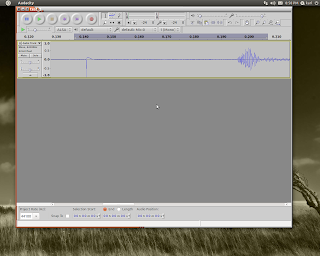
In my last post, I detailed the hardware for making the poor man's ballistic chronometer. That post can be seen here: http://inkarlslab.blogspot.com/2012/01/poor-mans-ballistic-chronometer-part-1.html
Today I show how to use it.
Before I go farther, I should remind folks to wear appropriate eye protection when shooting any weapons and to make sure no people or animals are anywhere near the target or behind the firing range. This seems like common sense, but in this age I'd better say it anyway.
With that matter handled ...
As was explained in the first part, the poor man's chronometer works with a computer's sound card to capture the instant the dart leaves the muzzle and the instant it hits the target. Using a sound editing program such as Audacity, one can measure the interval between these two events. Audacity is quite versatile, is free, and is available for both Windows and LINUX computers. There is some support for certain Mac OSes, too. Since it is free and readily available for most people, and I've used it for nearly 10 years on LINUX systems, Audacity is what I'll detail here. If you have something else, feel free to use it - the basic idea is the same.
First, A Word About Sound Cards
Nearly every computer sound card has a microphone level input. Microphones tend to provide a signal of just a few millivolts. The same is true of the modem speaker - 'noisemaker' - that I used for my target strike microphone sensor. Some sound cards are also furnished with a line level input. "Line level" is generally a few hundred millivolts - 300 being quite common.
If you build my circuit and have a sound card that accepts line level inputs, by all means use that. You'll want to delete the resistive attenuator on the output of the OP amp - just keep the coupling capacitor and hook it up directly.
Because my particular sound card ONLY has a mic level input, I used the attenuator in the output of my circuit shown in the previous post. If you are using a mic level input, these resistor values should get you somewhere "in the ballpark".
Microphone Inputs on sound cards often use a "stereo" 3.5 mm (1/8") plug. The reason for this is many computer microphones get their power from the computer itself, and so either the 'tip' or 'ring' contact is used for power - generally anywhere from +5 to +9 volts, and the other remaining contact is for the audio. You need to do an Internet search on your particular hardware and see how yours is wired. Failing that, here's what I did:
With Audacity or other sound recorder app open and 'recording', connect a stereo 3.5 mm 'patch cable' to the mic input and touch the tip, then the ring, contacts with a screwdriver to see which one gives the tell-tale 60 Hz hum and/or clicks. They BOTH may, but the one you want will be much louder. (Yes, this technique is a bit "ghetto", but it's quick and works.) Connect the output of the circuit I described in "Part 1" to this contact and the ground sleeve.
Data Acquisition Using Audacity
Audacity can be downloaded from Sourceforge, or if you have LINUX, you can use your distribution's package manager to grab it and install it.
Once you have Audacity installed, open it and you will see something like the photo below:
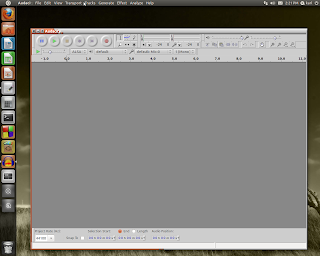
The menus will allow you to choose sampling rates, which sound card input to use, ...
Using the "Edit" menu, select "preferences". Under "preferences", select 'devices'. You should check to see that under "record" your device is shown. It will likely default to something like "Default: Mic:0". If you are using the line input, click on that box to change it to "Default: Line:0". Also make sure "mono" is selected - since you will not be making a stereo recording.
Now, select "Quality" in the left-hand menu bar. The sampling rate should be set to 44,100 Hz and the Default Sample Format should be set to "32-bit float".
Click "OK" to close that menu.
The Procedure"
1) Put the optocoupler on the muzzle of your blowgun, air pistol, whatever you're shooting.
2) Attach the microphone to the edge of the target - this can be done with duct tape as I did, or by whatever means you find suitable.
3) Make sure the muzzle sensor photo transistor and LED, microphone, power are all connected to the board described in my last post.
4) Start the 'record' mode in Audacity. You should see an oscilloscope-like trace being drawn. thumping the target or sticking your finger in the optocoupler should cause a visible trace, indicating everything is working. You may need to adjust the slide control for the microphone gain to get the waveform display you need. You do NOT want the waveform to be severely 'clipped' - that will potentially cause errors in your measurements.
5) Measure out your shooting distance from the target to the blowgun muzzle. In my test case shown here, I used 7 feet. I actually stood 12 feet away, so the MUZZLE of my 5-foot blowgun was at 7 feet from the target.
6) Shoot the blowgun. You should immediately see what appears to be two pulses close together on the graphical waveform in Audacity. Press the 'stop' button.
See the photo below - your waveform will look something like this. The part highlighted in grey is the blowdart firing; the other peaks in the trace are noise from the mic wiring being jiggled.
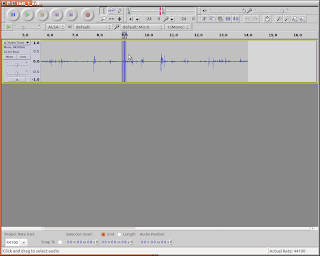
7) Using the cursor, highlight just the double pulse part of the waveform. Refer again to the above photo. Press the icon that looks like a magnifying glass with the -<-->- symbol below it. This will expand the part you highlighted to fill the whole window. See picture below.
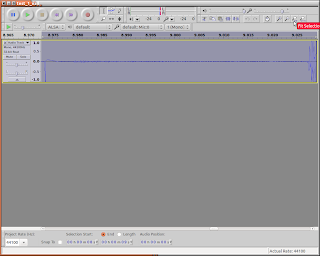
8) Look at the time track above the waveform trace: You will see timing to 1000ths of a second. Note the times the optocoupler pulse and the target "thud" start. Write these numbers down, or enter them into a spreadsheet.
9) Subtract the two numbers you got in step 8 and write that figure down. This is your time of flight. In the photo, note that the optocoupler triggered at about 8.973 seconds and the target "thump" started at about 9.027 seconds. This gives a time of flight of 0.054 seconds.
10) Simply divide the shooting distance you measured in step 5 by the number you calculated in
step 9. This result is your average velocity. Note from the example the average velocity during it's flight of 7 feet is approximately (7/.054), or 129.6 feet/second.
The average velocity is the average velocity over the whole trip from the muzzle to the target. This number "absorbs" any deceleration during the flight as well as the instantaneous muzzle velocity leaving the weapon.
To get a good approximation of the muzzle velocity, simply get close to your target. With a blowgun, a distance of 2-3 feet from the target should give a reasonable figure. If you are clocking a more powerful weapon such as an air rifle, you can (AND FOR SAFETY REASONS SHOULD) get a bit farther away from the target. Some experimentation will be in order here.
Below are a couple "action shots" of the completed unit. Sorry about the blurry picture of the target - trying to hold the camera AND the blowgun steady was a challenge ;) Note the sensor LED glowing at the blowgun muzzle.


Going Farther
While this is likely NOT the most accurate method of clocking these projectiles, it's pretty good. It's certainly good enough for what I need it to do. Basically I want to see how lengthening or shortening the tube, or changing its diameter, affects my blowgun's performance. I also wanted to experiment with different ways of making darts.
Archery: For this, I would do away with the optocoupler and simply put another mic on the bow itself - near the handle. I would measure the time from the bowstring "twang!" to the target "thump!" as the arrow hit. The rest I would do as described above. This would be an excellent way to compare my home made PVC bows to wooden or factory made ones. Simply shoot the same arrows at the same distance from the different bows and clock the speeds.
Firearms: One could do as I have done here, or simply use ONE mic with NO optocoupler and shoot at a target that would make a distinctive "clank" that would be audible in the recording. Measure that interval between the gun firing and the "clank", then subtract the time the sound took to travel the distances between gun and mic and target and mic. Divide the distance from the time calculated herein and you will have a pretty good idea of how fast your bullet was moving (on average). This technique is discussed on numerous web sites.
Crunching the data:
One can collect data from a number of firings on one recording. These can be plotted on a graph using any spreadsheet program. If you want to get fancy, calculate averages and standard deviations during your tests. Calculating standard deviations for your test runs will give you a good handle on how consistent your performance is. To aid in record-keeping you could even title your recordings something like "nail_7ft_01072012" - for "nail dart", 7 ft distance, and the date. Or "48_nail_7ft_01072012" could mean 48" blowgun, "nail dart", 7ft distance, January 07, 2012.
This would also be an excellent physics lab project for college students.
Wednesday, January 4, 2012
Poor Man's Ballistic Chronometer - Part 1

Many people who participate in paintball, archery, or other shooting sports have a desire to ascertain the velocities of their arrows, bullets, ... Usually this is done with a chronometer. Such devices can be rather pricy, and they are not something you can just walk into any hardware store or Wal-Mart and buy. Readers of this blog might recall that I enjoy archery and also have recently been shooting a primitive blowgun. See my post -
http://inkarlslab.blogspot.com/2011/10/pvc-blowgun.html
After shooting the blowgun a bit, I wanted to have at least a 'ballpark' idea of how fast the darts were flying. This information helps in comparing the performance of various dart designs, as well as giving an idea of how one's lung power is developing. I did NOT want to spend a lot of money on a chronometer, though. Some Google-searching turned up several pages suggesting the use of a computer's sound card as a data acquisition unit for ballistics measurements.
By far the best article I found on this was James Sluka's site at
http://www.inpharmix.com/jps/Jims_chrono.html. He apparently is a spudgun and BB gun enthusiast who, like me, decided to build his own chronometer.
How It's Done
From the basic concept he outlined, I designed a circuit using a photodetector to trigger when the dart leaves the blowgun and a microphone attached to the target to record the dart's impact. I use the sound card in my computer to record the signals, and some free audio editing software - Audacity - to measure the time from when the dart exits the muzzle to when it hits the target. With this time of flight data, and the distance from muzzle to target, one can calculate the average velocity of the dart. Here is the formula: distance = velocity x time, or
velocity = distance / time
While this formula gives the average velocity, a pretty good approximation of muzzle velocity can be had by simply shooting with the muzzle close (in this case, within 2 or 3 feet) to the target. Using such a short distance effectively minimizes the slow-down of the dart due to air friction. Comparing these approximate muzzle velocity measurements with 'time of flight' data at the distances you normally shoot from could yield some good insights into the darts' performance.
The Hardware
The circuit I designed, shown above (REVISED 02/04/2012), uses Mr. Sluka's basic idea with some modifications. I redesigned the "optical gate" to better suit a blowdart's geometry. I wanted to use the dart's airseal cone to start the time measurement just as the dart leaves the muzzle of the blowgun. So I oriented the photodetector setup somewhat off-center with respect to the tube so the shaft of the dart wouldn't prematurely trigger it. The detector is made from a 2" piece of 3/4" PVC schedule 40 pipe. I cut 1/2 way through the tube at the 1" mark, then split one of the sections lengthwise. This provides a spring-loaded 'expando' ring for clipping the device to the blowgun's muzzle. You can see the design and use in the photos below.



NOTE: These dimensions are for a blowgun made from 1/2" PVC schedule 40 pipe. If you are using a different size or type of tubing for your blowgun, you will need to use a different diameter tube for the detector housing, and quite possibly modify the mounting of it to the blowgun. The detector LED and phototransistor leads are 22 gauge stranded, twisted pair wire, approximately 10' in length. The same kind of wire can be used for the mic as well, since the mic impedance is fairly low.
The actual circuit consists of an Op Amp coupled to both a microphone and the phototransistor trigger circuit. When the light from the sensor LED to the phototransistor is interrupted, the 1 uf capacitor produces a pulse that is sent to the Op amp. Note that the phototransistor trigger circuit is coupled to pin2 of the OP amp through a 330K resistor - the same value as the feedback resistor on the amp. This provides essentially a voltage gain of 1. A voltage divider consisting of a 100K and a 15K resistor is used to provide about a 1.6 volt supply to the phototransistor trigger circuit. The mic, actually a noise maker out of an old PC modem, is also coupled to pin 2 of the OP amp through a 4.7K resistor. This provides the gain needed for the mic to work properly. Note that the 330K and 4.7K resistors, coupled to pin 2 of the OP amp, form a crude audio mixer. Power and ground are provided to the OP amp via a voltage divider comprised of a pair of 10K resistors. These are bypassed by capacitors to keep everything at AC ground and help prevent oscillation. The voltage divider is powered by a 12 volt battery. A diode protects everything from getting zapped if the battery is ever connected backward. I also provided a red LED to indicate when the power is 'on'.
The output of the OP amp is connected to the PC's sound card via a 0.1 uf capacitor followed by a voltage divider. The voltage divider, comprised of a 22K and a 2.2 K resistor, was determined by experimentation to work with my sound card's microphone input. If you have a 'line level' input on your sound card, you could probably eliminate these two resistors. Depending on your sound card, you may need to slightly adjust the ratio of these values, but the total resistance value should NOT be made significantly smaller, or circuit performance could be hindered.
The completed circuit assembly, built on a piece of experimenter's perf board measuring 1.75" x 3", is shown in the photo below:

Operation
With the detector, the mic, and the battery connected, use an audio amplifier or your PC to monitor the output. A tap on the mic should produce a clear sound; inserting your finger into the detector and pulling it back out should produce a click or pop sound. If these tests pass, the unit is ready to be used.
My follow-up post, "Poor Man's Ballistic Chronometer - Part 2", will explain how to use Audacity to record and interpret the data.
Labels:
ballistic,
blowdart,
blowgun,
chronometer,
speed of blowdarts
Our Cars: Yet Another Avenue of Cyber Attack?
For many years, I have been a fan of older cars. In my opinion the simpler their design, the better. I've owned both late model and cars that were built in the 1960s. While older vehicles are indeed more maintenance intensive, they are generally easier and less expensive to repair than anything built in the past 15 years or so. Today, I just read an article that bolsters my appreciation and respect for older vehicles.
The article I refer to, dated January 3, 2012 in the LA Times Online, points out another possible avenue of cyber attack: Our increasingly computerized cars. Today's cars come equipped with many computer based systems that control the engine, brakes, transmissions, air conditioning/heat, lights, ... Some cars can even park themselves, thanks to new technological developments. A TV ad for a certain Ford vehicle, run ad nauseum in my market area, immediately comes to mind.
The main problems seem to stem from onboard wireless communications devices such as bluetooth, OnStar, and even Wi-fi connections. We're NOT talking about your laptop or phone; we're talking about systems that are built into the car to support features we're seeing advertised more and more lately. These interfaces to the outside world can allow cyber attackers to hack into automotive systems and change files, or assume control of the car's essential functions such as braking. The article goes on to explain that not only Al Qaeda terrorists, but even common criminals could exploit such vulnerabilities to commit all manner of mayhem. Imagine, for example, a stalker - by remote control - causing a woman's car to malfunction so she becomes stranded by the side of the road. Or a disgruntled dealership employee causing problems en masse with customers' vehicles; the article cites an actual case like this at a Texas used car dealership. Or, imagine someone by remote control hacking and disabling the alarm system on your car so they can get in to steal it or take whatever possessions you have stored in the car.
According to the article, some folks at Ford and Chrysler are concerned about present or future vulnerabilities. Let's hope they are concerned enough to take serious action before people get hurt.
You can find the entire text of the article here:
http://www.latimes.com/business/autos/la-fi-auto-hackers-20120104,0,6784778.story?track=lat-pick
The article I refer to, dated January 3, 2012 in the LA Times Online, points out another possible avenue of cyber attack: Our increasingly computerized cars. Today's cars come equipped with many computer based systems that control the engine, brakes, transmissions, air conditioning/heat, lights, ... Some cars can even park themselves, thanks to new technological developments. A TV ad for a certain Ford vehicle, run ad nauseum in my market area, immediately comes to mind.
The main problems seem to stem from onboard wireless communications devices such as bluetooth, OnStar, and even Wi-fi connections. We're NOT talking about your laptop or phone; we're talking about systems that are built into the car to support features we're seeing advertised more and more lately. These interfaces to the outside world can allow cyber attackers to hack into automotive systems and change files, or assume control of the car's essential functions such as braking. The article goes on to explain that not only Al Qaeda terrorists, but even common criminals could exploit such vulnerabilities to commit all manner of mayhem. Imagine, for example, a stalker - by remote control - causing a woman's car to malfunction so she becomes stranded by the side of the road. Or a disgruntled dealership employee causing problems en masse with customers' vehicles; the article cites an actual case like this at a Texas used car dealership. Or, imagine someone by remote control hacking and disabling the alarm system on your car so they can get in to steal it or take whatever possessions you have stored in the car.
According to the article, some folks at Ford and Chrysler are concerned about present or future vulnerabilities. Let's hope they are concerned enough to take serious action before people get hurt.
You can find the entire text of the article here:
http://www.latimes.com/business/autos/la-fi-auto-hackers-20120104,0,6784778.story?track=lat-pick
Subscribe to:
Comments (Atom)











