
Ubuntu Made Me Do It:
A couple weeks ago, right before a homework assignment was due in my fiber optics technology class, Ubuntu 10.10 prompted me that software updates were available. Since several of those were rated as important security patches, I decided to run the updater and apply the updates. That was a major error in judgment on my part, as it turned out.
After running the updater and rebooting the machine as prompted, all my network settings were obliterated. Even the wi-fi driver I occasionally use to connect to the school network was gone!! No amount of fiddling with it would even restore the wired Ethernet so I could download and re-install the wi-fi driver. I then got online with the desktop PC here in my lab and checked for anybody else reporting these sorts of problems. Indeed, several folks have reported Ubuntu as having "bricked" their computers while running the update applet. I gave up on it, completed the homework on my lab PC, and got it submitted just in time.
THANKS, Canonical! Next time, can you work on reliable functionality before worrying about re-doing the desktop graphics? Please??
I have to say this is the first time since switching to LINUX full time that I have suffered a "catastrophic", irrecoverable failure of key software components.
Fedora 15 and GNOME 3
After the school crisis was over, I was still faced with repairing the laptop. I quickly decided a complete wipe and re-install of the OS was my best option.
Regular readers of my blog have seen my last post regarding GNOME 3 and Firefox 4. I still stand behind those comments. However, in view of my recent Ubuntu experience and those of many folks online, I decided to take the plunge and install the Fedora 15 'live' distro that I had recently downloaded and tested. The installation went smoothly. In fact, Fedora already had the wi-fi chip set driver for my machine, so I didn't have to download it separately. Very cool!! I plugged the machine into my home network using an Ethernet cable. Within a couple hours, I had installed nearly all my favorite applications from Fedora's repositories. I've been using this machine for a couple weeks and so far it seems solid. Nice work, Fedora - if I may say so.
GNOME 3 - while it took some getting used to, I learned to navigate it quickly enough. If certain issues are resolved, I could live with it and probably even learn to like it. For right now GNOME 2 is by far and away more usable. A very useful utility for improving the functionality of GNOME 3 is the GNOME Tweak Tool. See the link below for a blog that probably explains better than I can, and in fewer words, how to install and use the GNOME Tweak tool.
http://www.java-javafx.com/2011/07/ask-your-gnome-3-more.html
Having used GNOME 3 a bit, I mention the following items that still need work for this environment to really function well:
1) GNOME 3 apparently does not allow me to change my desktop resolution setting to anything other than my screen's "native" resolution. This caused several of the dialog boxes in Libre Office to be virtually unusable because some of the click buttons fell below the bottom of the screen. I was forced to run GNOME 3 in "fallback" mode (more on this later) just to fully use my office software!!! Take a look at this mess in the picture below:
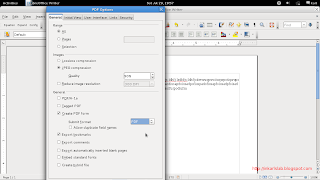
2) GNOME 3 does not appear to allow one to keep folders on the desktop. I like to keep a few often-used folders on the desktop so I don't have to paw through my home directory looking for them.
3) In GNOME 3, certain items such as "firewall", "software updates", and "network connections" that should go into the "system" menu are instead placed into the "other" menu. This counter-intuitive arrangement is a time waster until one gets oriented to it. Even if you remember where all your apps are now, there's really no predicting where GNOME "Add/Remove Software" will install any new ones you may download later. Ideally you should be allowed to either tell it which menu you want your apps filed under, or else be able to move them yourself later.

A Couple Quick Pointers
Favorites Toolbar:
From the GNOME 3 desktop, mouse click on "Activities" in the upper left hand corner of the screen. This opens a screen where a "Windows" menu (NOT to be confused with any Microsoft products) and a "Applications" menu appear in the upper left hand corner of the screen. Selecting "Windows" will show a toolbar - called the "Favorites" toolbar - running up the left-hand side of the screen. By default, there is Firefox web browser and a small handful of other apps. To add to this toolbar, simply go to the "Applications" menu, find what you want from one of the sub-menus on the right-hand side of the screen, right-click on it and choose "Add to Favorites". You can see in one of the pictures below how I have customized mine. To remove something from the "favorites" toolbar, simply right-click on it and select "remove from favorites".

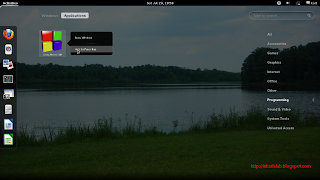
Fallback Mode:
If, like me, you have one or more applications that don't get along well with the new GNOME 3 regime, there IS a way to revert to something approximating GNOME 2. From "Activities", go to "Applications", then look for the "System Tools" sub-menu. Find "System Settings" and click on it. Find the "System Info" icon - it looks like a star washer - and click on it. Select the "Graphics" drop-down menu. You should see a button called "Forced Fallback Mode". Click on that and it will turn blue and say "ON". Now, simply log out (you do NOT have to reboot), then log back in. GNOME should now be in "fallback" mode which will look and feel sort of like a GNOME 2 desktop. Unfortunately, "fallback" mode still doesn't appear to allow one to keep folders on the desktop.
You can see "fallback" mode in the screen capture below:
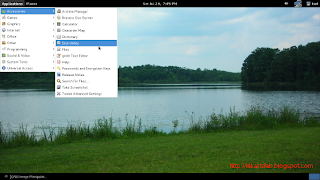
Fallback mode, from what I have read, apparently will be deprecated in the relatively near future. I just hope they get the problems worked out before this happens.












No comments:
Post a Comment
Constructive comments are welcome! Spam, or any abusive or profane comments will be deleted.